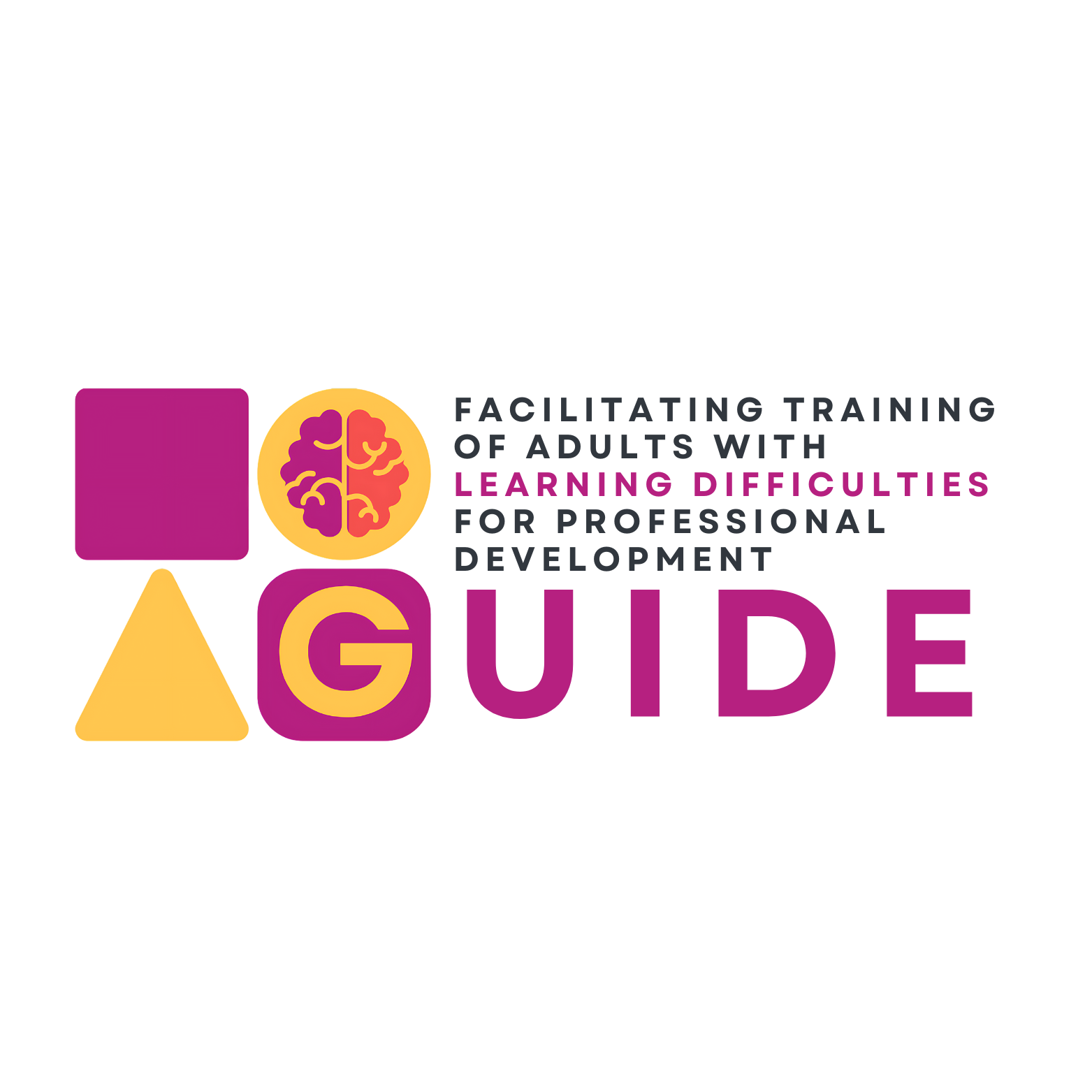E-Platform
About the project
Welcome to the e-platform, a comprehensive digital hub hosting all the materials, resources, and outputs produced by our GUIDE project, designed to enhance learning and collaboration across participants and stakeholders.
Hemingway Editor
In this module, you’ll learn how to use the Hemingway App to make your writing more concise by identifying complex sentences, simplifying vocabulary, and improving grammar.
You will get the chance to enhance your writing skills with AI-powered tools that provide real-time feedback and style improvements for clear, impactful communication.